Option Trading in India, currently, can be done in the followings securities:
- Major Indices like Nifty i.e. Nifty Options, Bank Nifty i.e Bank Nifty options
- Stock Options in select stocks permitted for F&O trading like Hdfc, Reliance, ITC, etc
- In Currency segment, only for USD INR i.e. Currency options.
To trade in options on SAMCO’s online trading platforms, one needs to add the script on the market watch.
This article discusses how to add options scrips in the Market Watch in NEST Trader.
On the top, the 3rd tool bar is for adding scrips in the NEST Trader Market watch. This tool bar can be used for adding all kinds of scrips and not only options scrips.
Check this video tutorial on setting up your Market Watch in the NEST Trader.
In the blank box, first select the exchange as either NFO or CDS.
Next Select, either “OPTIDX” for index options or “OPTSTK” for Stock Options. (For USDINR option, select the segment as “CDS” & the security type as “OPTCUR”.)
After this select the security in which one needs to trade. This can be any index for index options or a stock for stock option. Post this, select “CE” for Call Option and “PE” for Put Option.
Now select the strike price for which the option needs to be traded. The last option is to select the Expiry Date for the option and press enter. This will add the scrip to the market watch and you can start trading in options.
Additional Reference Links
- Stock Options
- Index Options
- Put Options
- Call Options
- Video Tutorial on creating a market watch in NEST Trader



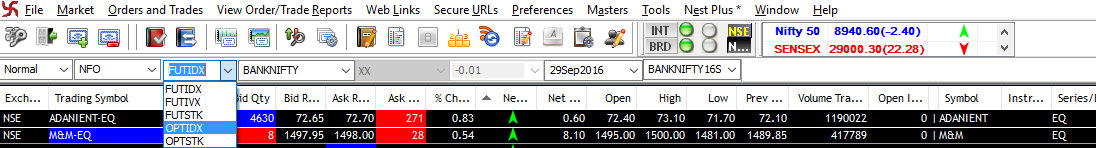
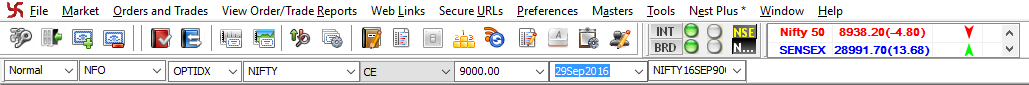


Leave A Comment?