The Web Samco readily provides your entire holding details on a single interface.
To check holdings in Web Samco, after logging in to the Web Samco platform, click on the Position/Holding tab on the home page of the Web Samco screen.
In the Holding book, you can check Your Portfolio NAV, Total gain loss with the bifurcation of Day PNL, and Total PNL.
You can even directly sell your holdings or enter Stop Loss, or even buy more lots of your open positions without adding it to the watchlist.
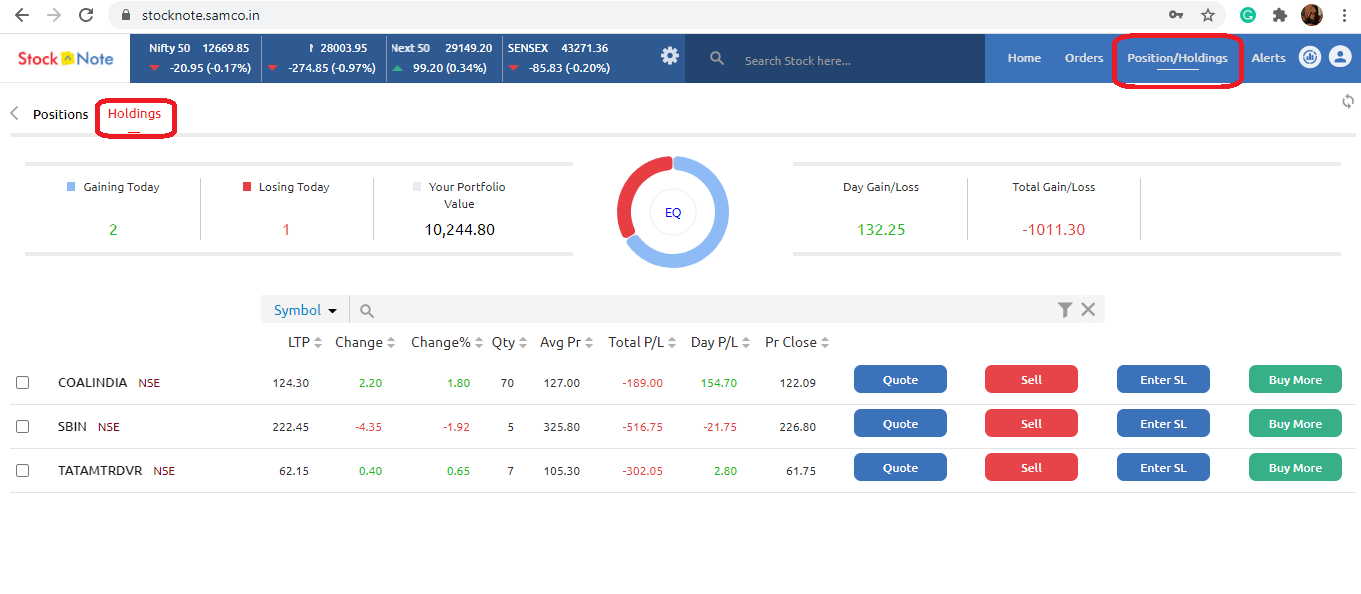 With the help of the Filter, you can search your holdings with its value, its price, or quantity.
With the help of the Filter, you can search your holdings with its value, its price, or quantity.
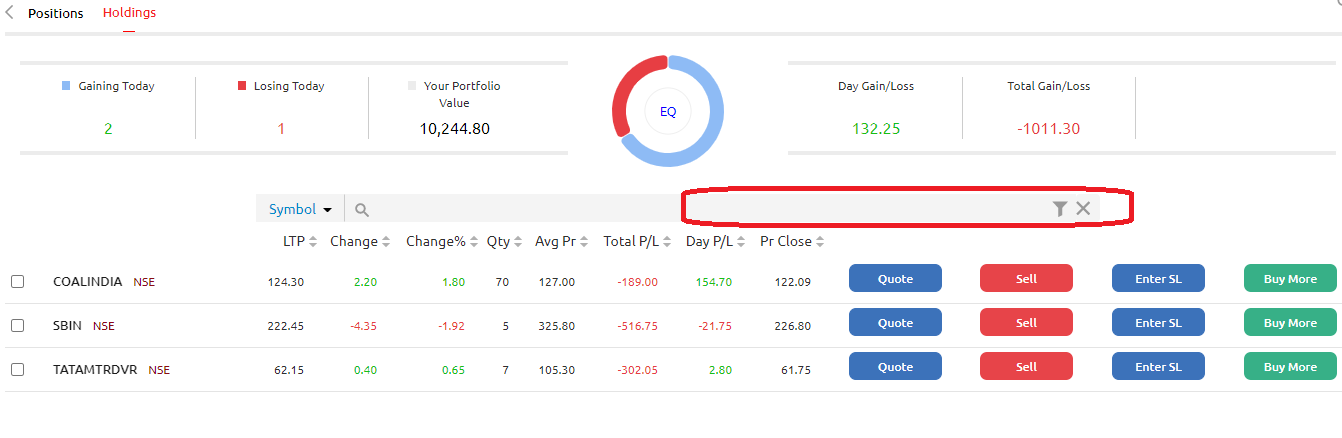
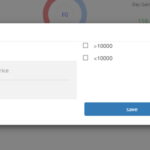
You may also use the dropdown (Symbol) and select the desired filter to search for your holdings.
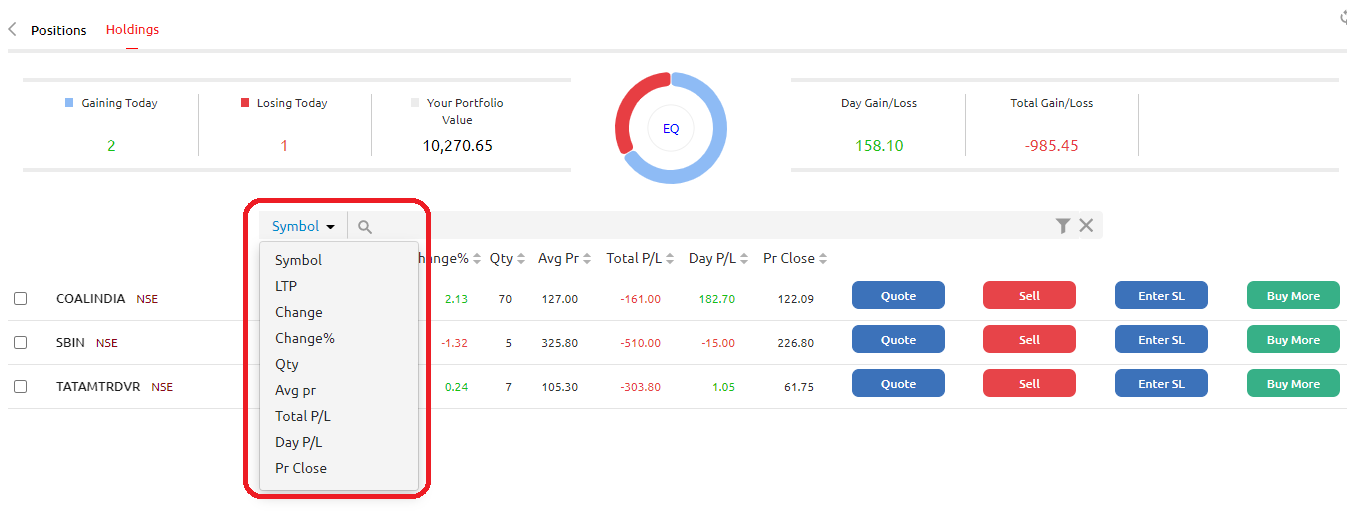
If you wish to see your Holding’s Profit and Loss, as per the previous day’s close or the average buying price, then navigate to the Home page, click on User Settings, then on Account Settings.
Under Position Book Settings, select the option you prefer and click on the Save button.
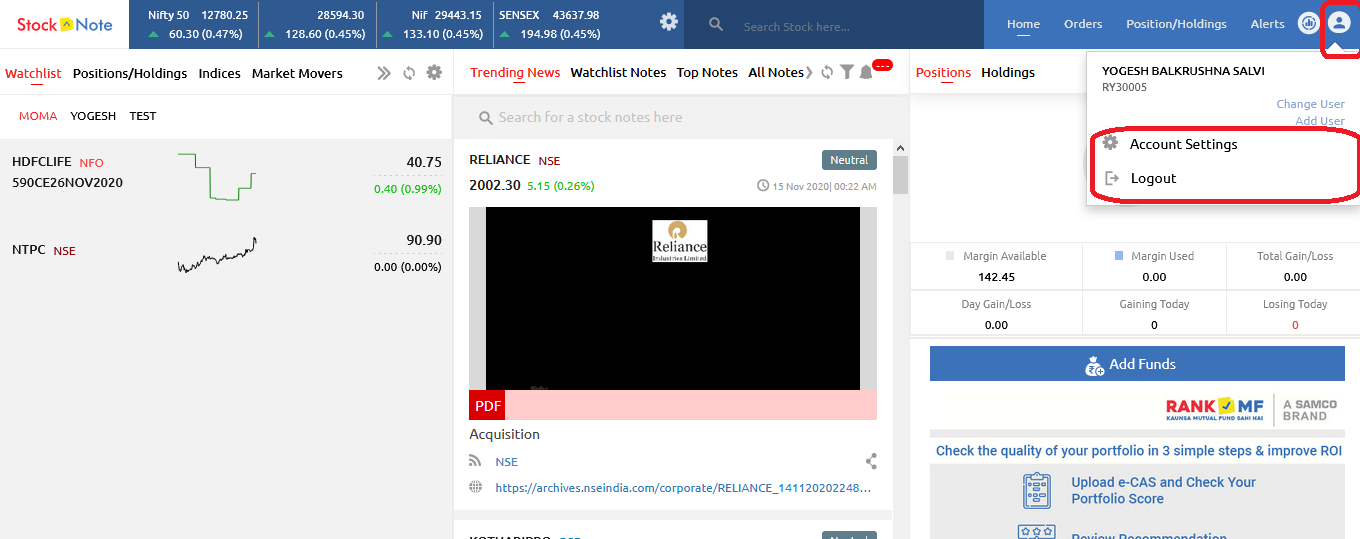
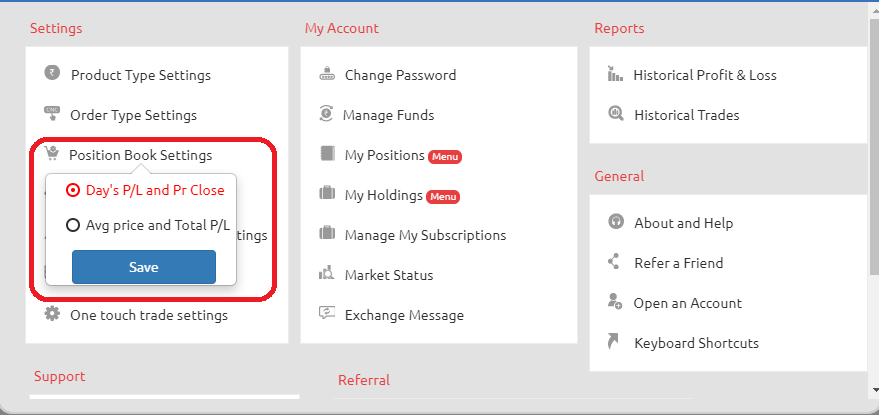
Note: The buying average price shown in Web Samco is according to the FIFO method.
Watch this video to understand How check holdings
Addition Links.




Leave A Comment?