
Usually, discount brokers collect 100% margin for delivery trades. they don’t consider giving leverage for delivery transactions. but not at Samco, though we are into the discount broking space, we employ good leverage for delivery trades. Before talking about the product CashPlus let us first discuss about equity delivery leverage:
What is equity delivery leverage?
Equity delivery leverage is a type of margin trading that allows investors to buy shares with a portion of their own capital and borrow the rest from their broker. This can be a way to amplify your returns, but it also carries a greater risk of losses.
With equity delivery leverage, you are essentially buying shares on margin. This means that you are only required to put up a portion of the purchase price as a down payment, and the broker will lend you the rest. The amount of leverage you can get will vary depending on the broker and the stock you are buying.
For example, let’s say you want to buy 100 shares of a stock that is trading at Rs. 100 per share. If you have Rs. 10,000 in your trading account, you could buy the shares outright. However, if you use equity delivery leverage, you could only put up Rs. 2,000 as a down payment and borrow the remaining Rs. 8,000 from your broker.
In this example, you would be using 4:1 leverage. This means that you are using Rs. 4 of borrowed money for every Rs. 1 of your own money.
What is CashPlus?
CashPlus is a margin trading facility offered by Samco Securities that allows investors to buy shares in delivery with up to 4X leverage. This means that if you have Rs. 10,000 in your trading account, you can buy shares worth Rs. 40,000.
How does CashPlus work?
CashPlus works by using your existing cash balance as collateral for the borrowed funds. When you buy shares with CashPlus, you will be charged an interest rate of 0.05% per day on the borrowed funds. This interest is payable on a daily basis, and it is added to your trading account balance at the end of each day.
Why is CashPlus useful?
CashPlus can be a useful tool for investors who want to increase their buying power and take advantage of potential market opportunities. However, it is important to note that leverage can also magnify losses, so it is important to use CashPlus carefully.
Benefits of CashPlus
- Increased buying power: Margin trading allows you to buy more securities than you could with your own cash. This is because you are borrowing money from your broker to finance your purchases. For example, if you have a margin account with a margin requirement of 50%, you can buy Rs.10,000 worth of securities with only Rs.5,000 of your own money.
- Potential for greater profits: Margin trading can amplify your profits if the securities you buy increase in value. For example, if you buy Rs.10,000 worth of securities and they increase in value by 10%, you will make a profit of Rs.1,000. However, if the securities decrease in value, your losses will also be magnified.
- Leverage on 500+ stocks: Get leverage in 500+ stocks & ETFs listed in NSE & BSE.
- No limit on holding period: Get funded for T+Infinity, as long as margin remains with prescribed limits.
- Lowest interest rate: Pay rate of interest of only 0.05% per day.
Equity Delivery Leverage Stock Wise
Not all stocks are eligible for margin trading. Only the top 500+ stocks are eligible. This is because margin trading is a riskier form of trading, and the exchange wants to ensure that only experienced traders are using it.
Here is a sneak peek of some of the stocks in which margin trading is available:
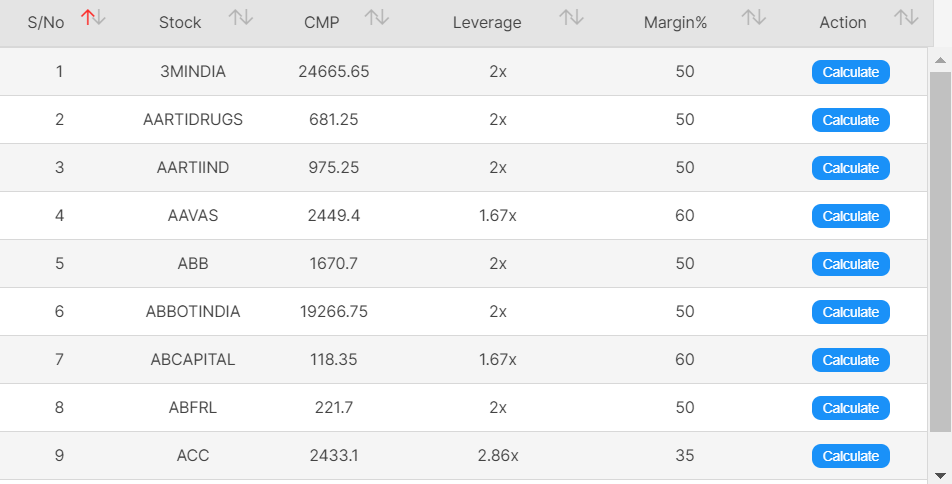
These are just a few examples, and the list of eligible stocks is constantly changing.
If you are interested in using margin trading, there are more than 500+ stocks in which you can use the margin trading facility.
What are the interest charges in CashPlus and how to check it?
An interest of 0.05% is levied on the debit amount of the ledger.
For example: If you have a cash balance of Rs 10,000, and using CashPlus you bought a delivery position of Rs 30,000, wherein Rs 20,000 is given by Samco as leverage. So, an interest of 0.05% per day will be levied on 20,000.
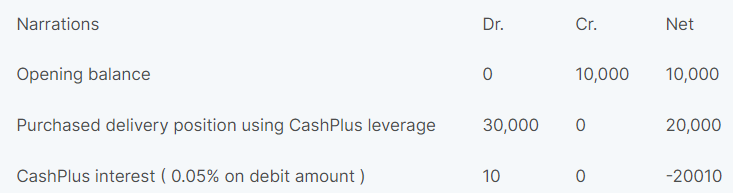
How to activate Margin Trading Facility?
Clients can activate their CashPlus by following the below steps:
You must log in to your Samco app or Samco Back Office.
Samco app
- Click on accounts in the left-hand top corner.
- Click on “Manage My Subscriptions”
- Click on “CashPlus Subscription”
- Accept the terms and conditions.
- Pay 1 Rs. as a subscription fee via credit/debit card, net banking or ledger
- Now you can successfully start using margin trading facility to invest in equity delivery.
Star back office
- Click on the “Subscription” button on the left-hand side in the menu section.
- Under sub category click on “CashPlus”
- Accept the teams and conditions.
- Pay 1 Rs. as a subscription fee via credit/debit card, net banking or ledger
- Now you can successfully start using margin trading facility to invest in equity delivery.
How to place an order using CashPlus?
- Then log in to your Samco App
- Then select the share you want to take delivery of & instead of using product code-“CNC”, use the product code-“NRML”.
- Then entire the quantity you want to purchase.
- At last click on the quick trade and your order will get executed.
Note: In the case of Call-N-Trade, kindly inform the Dealer that you are using CashPlus (MTF) & ask him to place an order using the “NRML” order code.
In case of stocks bought under CashPlus subscription stocks bought on the NSE can be sold only on the NSE & stocks bought on the BSE can only be sold on the BSE.
Effects of all Corporate Actions such as Dividends, Splits, Bonus Shares, etc will accrue to the Client i.e. YOU.
How to check positions in app and star back office?
You can check your CashPlus open position from Samco app and Star back office.
Samco app
- Login to your Samco app
- Click on “Portfolio”.
- Under “My Position” you can see all the order placed on current day under “Day” category and if you toggle to “Open” you can see all the current open positions.
Star back office
- Login to your Star back office
- On the home page you will find “Margin Positions” click on it.
- You can see your open margin position here.
- You can also have a bird eye view of your position from the “CashPlus Summary” on the home page next to “Margin Positions”




Leave A Comment?