StockBasket – India’s first long-term buy and hold investment platform is changing the way, retail investors invest in stocks, and to further inculcate the habit of invest regularly it has a feature of StockBasket SIP which will help retail investors to invest in StockBasket in monthly, quarterly, six-monthly and yearly frequencies.
StockBasket SIP which will enable investors to buy a particular StockBasket periodically and in a disciplined manner, this is similar to your SIPs in mutual funds, however, with StockBasket you will directly own shares of these companies in your demat account.
StockBasket SIP would help you to invest regularly in quality stocks via baskets thereby helping you to tackle market volatility and creating a sizable corpus with small regular investments.
So let us see how we can start a Stockbasket SIP:
Step 1: Login to StockBasket app using your Client Id and trading password, now from the “Home page” go to “Explore Page”
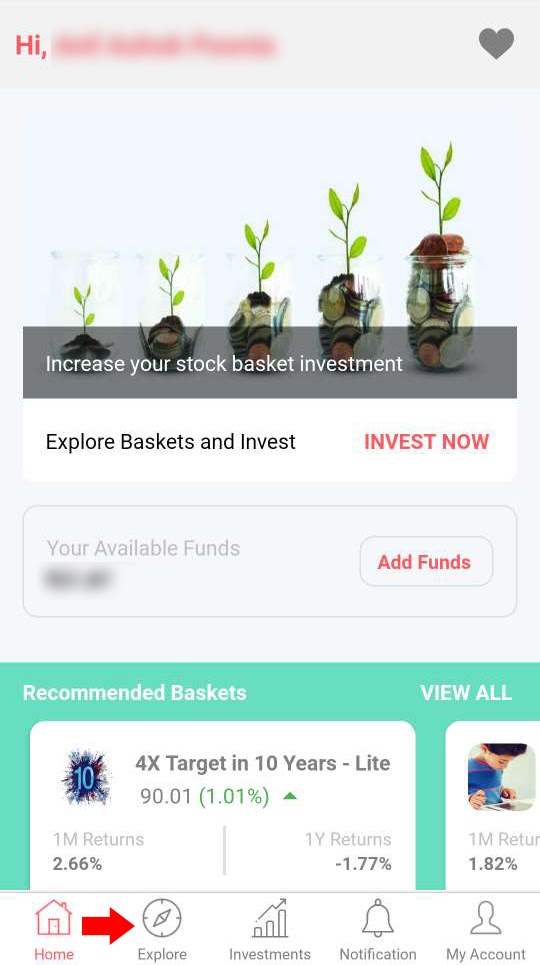
Step 2: From the “Explore page” select the basket as per your financial needs
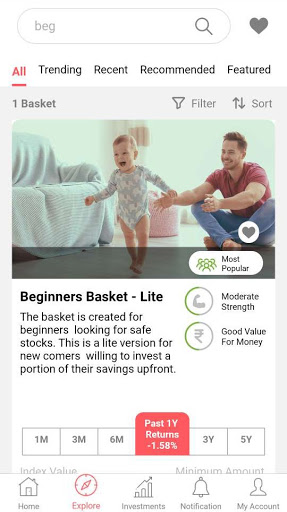
Step 3: After selecting the basket you get two options either to buy the basket lump sum i.e. “Buy Now’ or “SIP”, select “SIP”
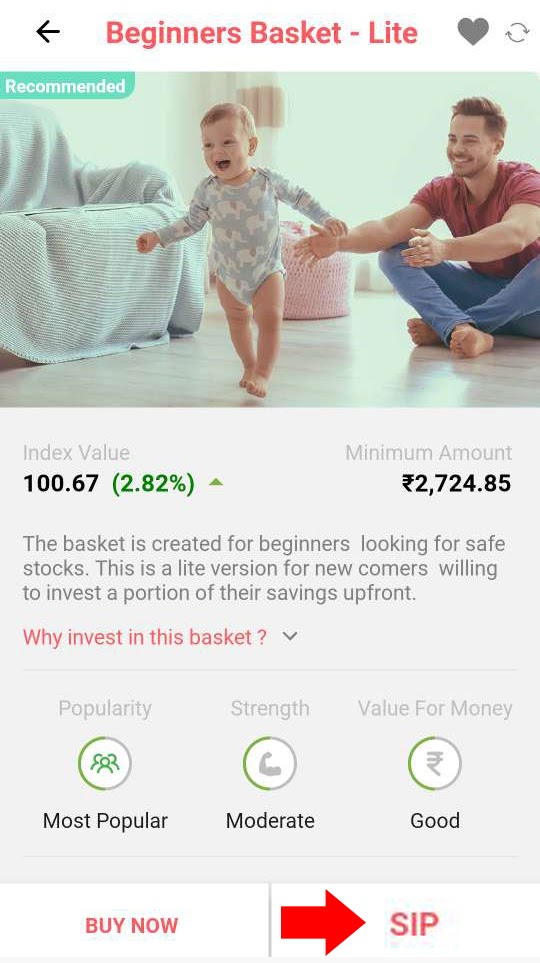
Step 4: Select the quantity of basket, select the SIP frequency, you can select the available frequencies
- Monthly
- Quarterly
- Half-yearly
- Yearly
and Select the Start date as per your convenience.
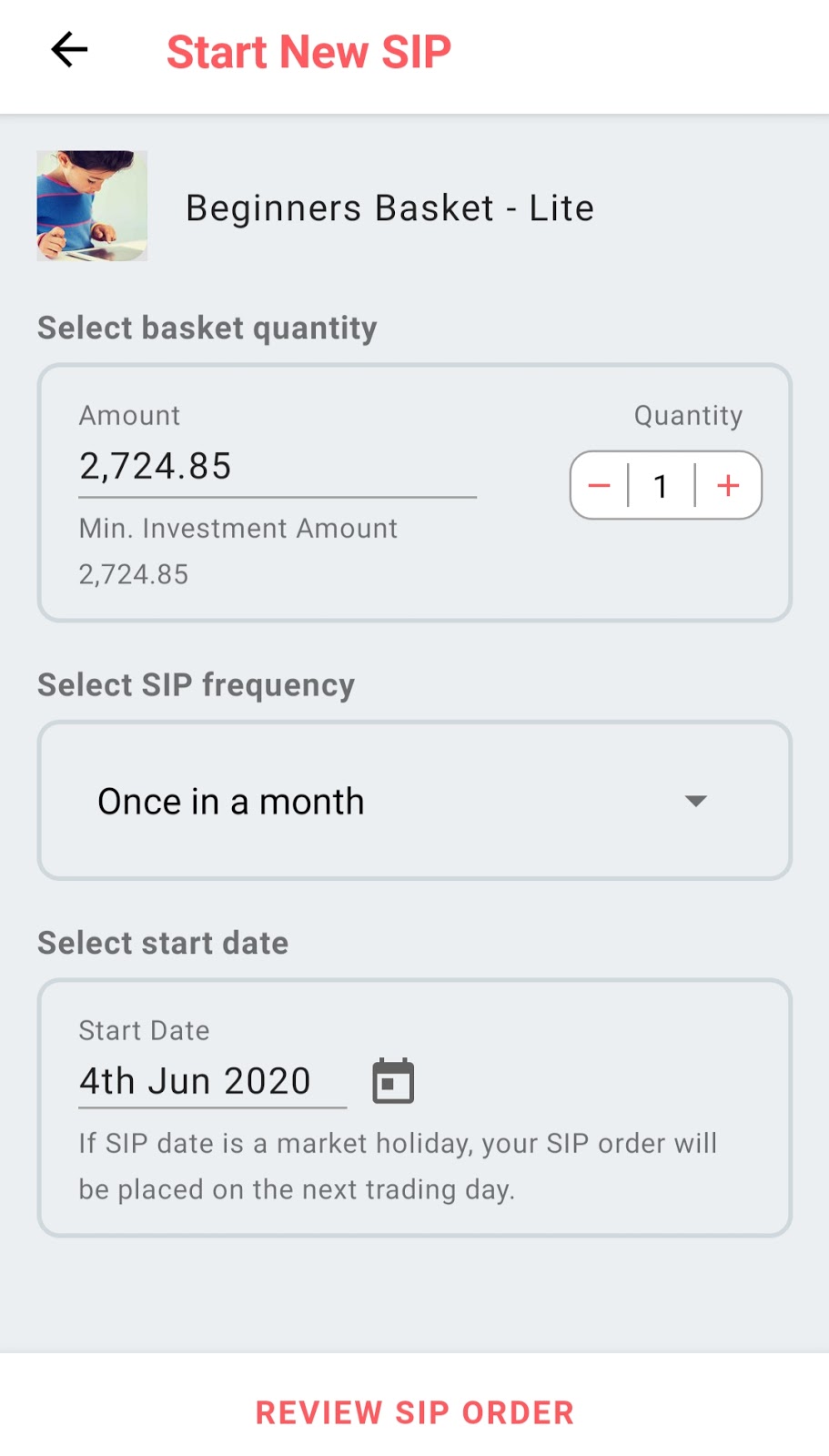
Step 5: Click on Review SIP Order to proceed, check the details filled in.
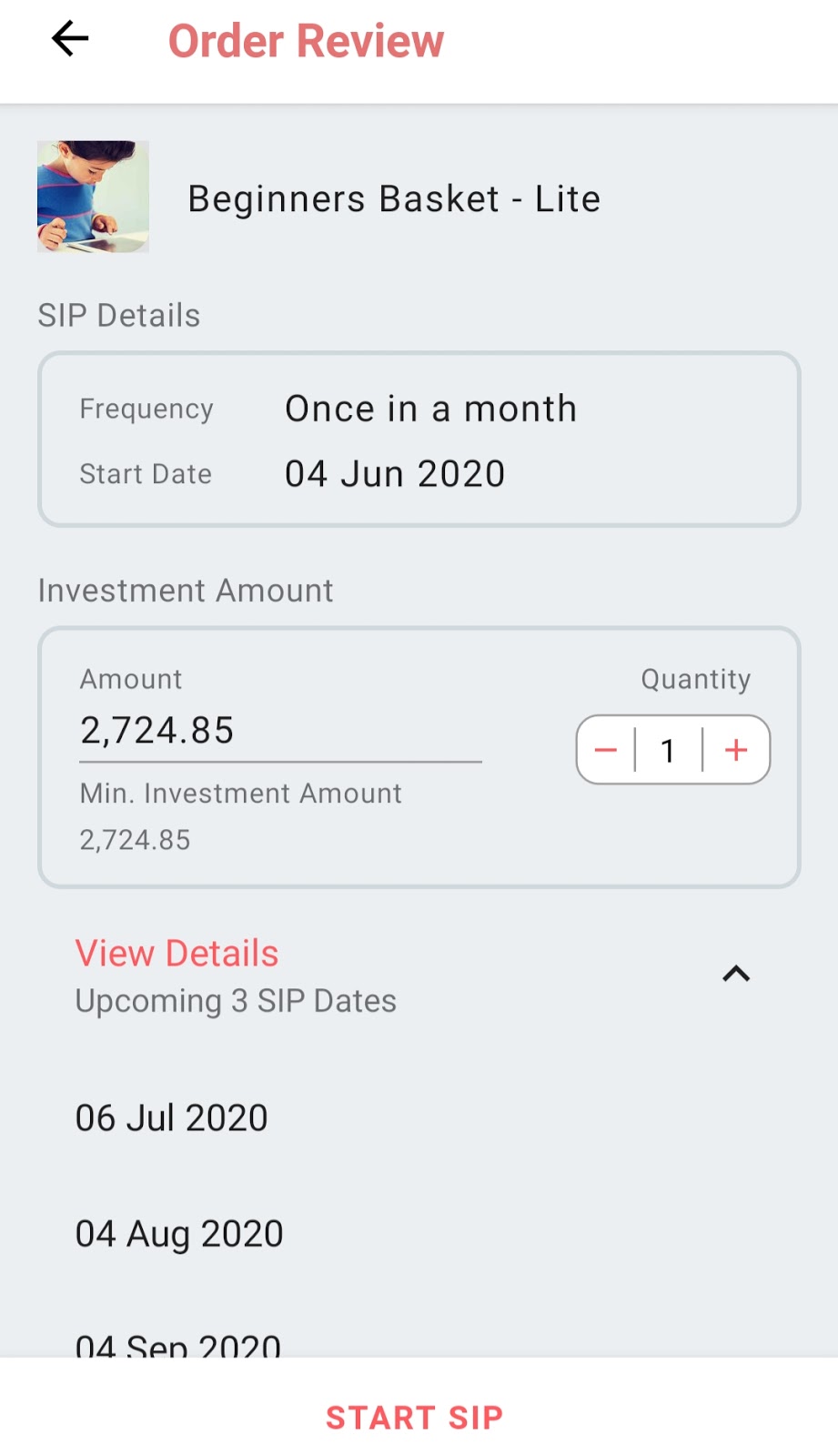
and click on Start SIP and pat your back for a job well done.
With this, your SIP order is successfully placed. But for deducting SIP amount from your linked bank account you need to set up a mandate. To know how to set up a mandate click here
You can also watch our video on How to place SIP order on StockBasket app


 Easy & quick
Easy & quick
Leave A Comment?