To track your active stock SIP orders, follow below given steps
Step 1: Click on the Orders
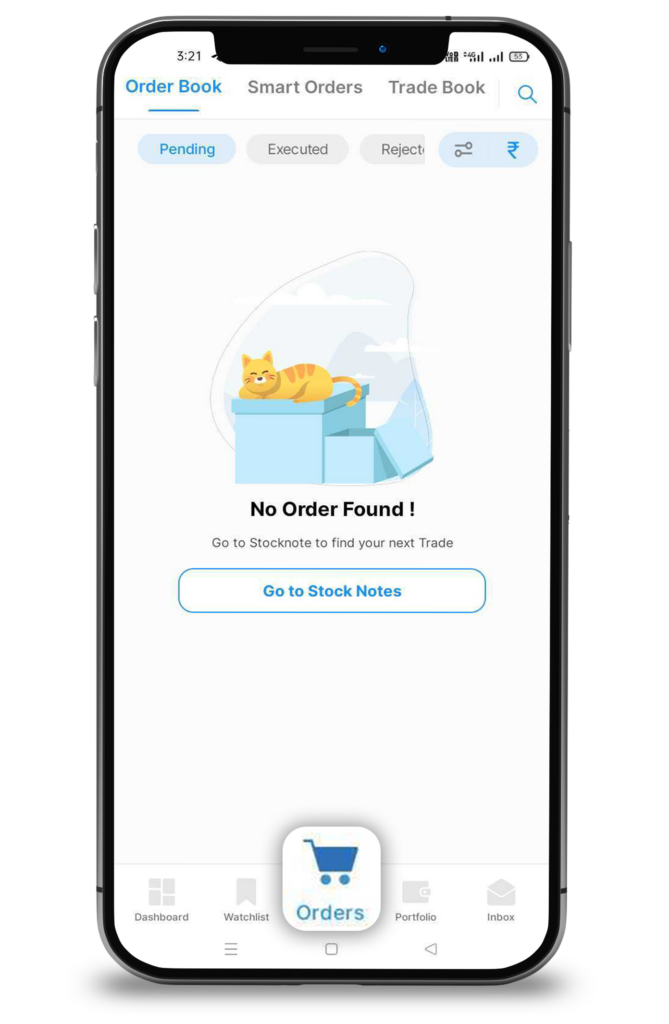
Step 2: Then click on Smart Orders
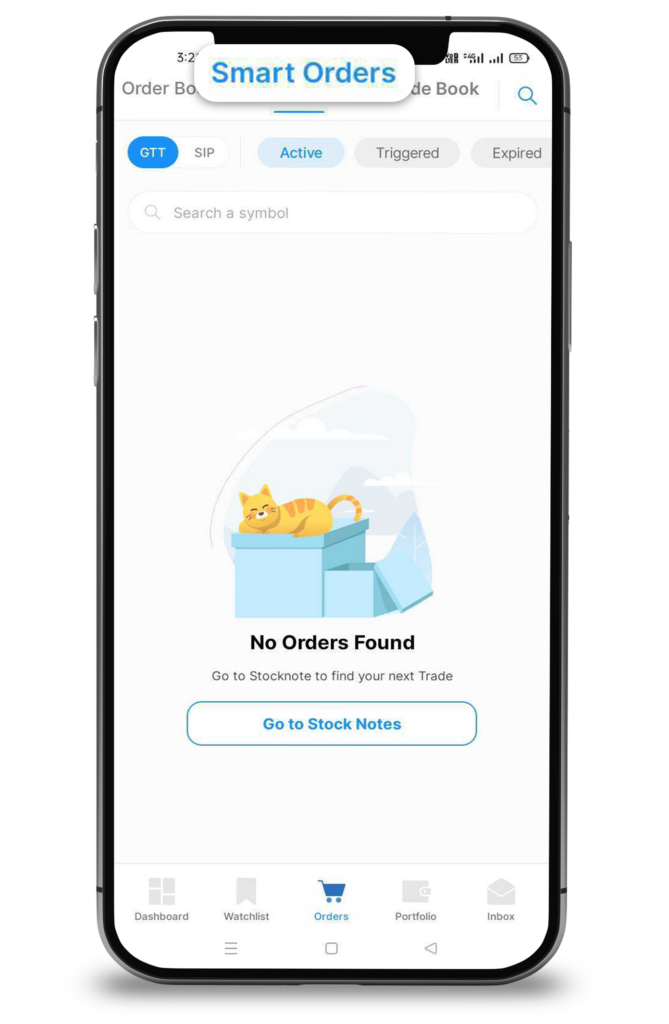
Step 3: Here you will see GTT and SIP options, toggle the button to SIP
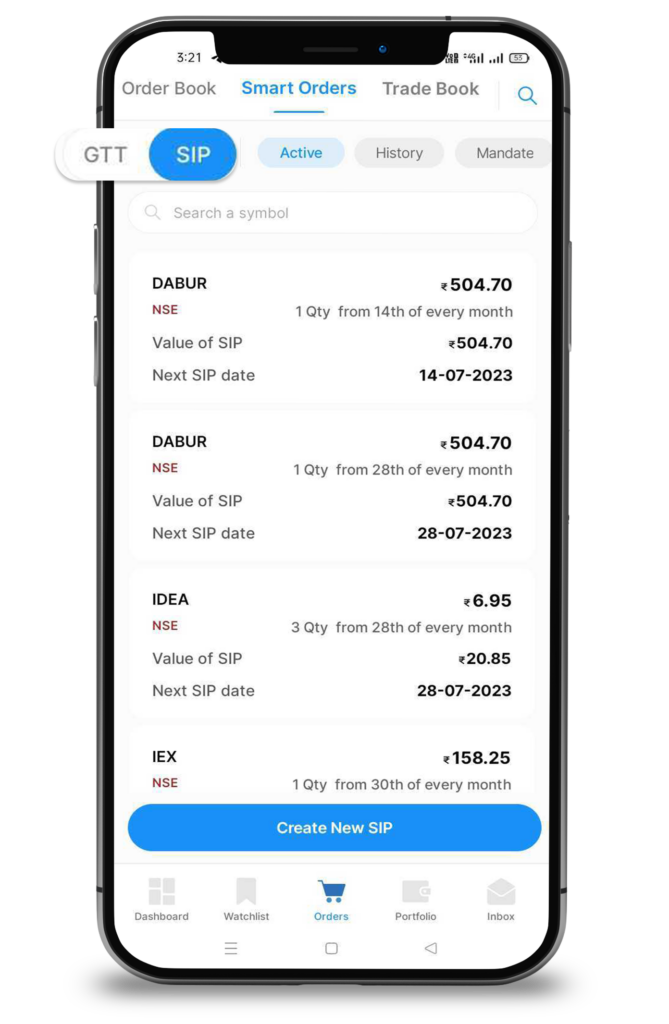
Step 4: In the Active session, you will see all your active stock SIP orders with their Stock name, CMP, the quantity of stock, and the next SIP execution date.
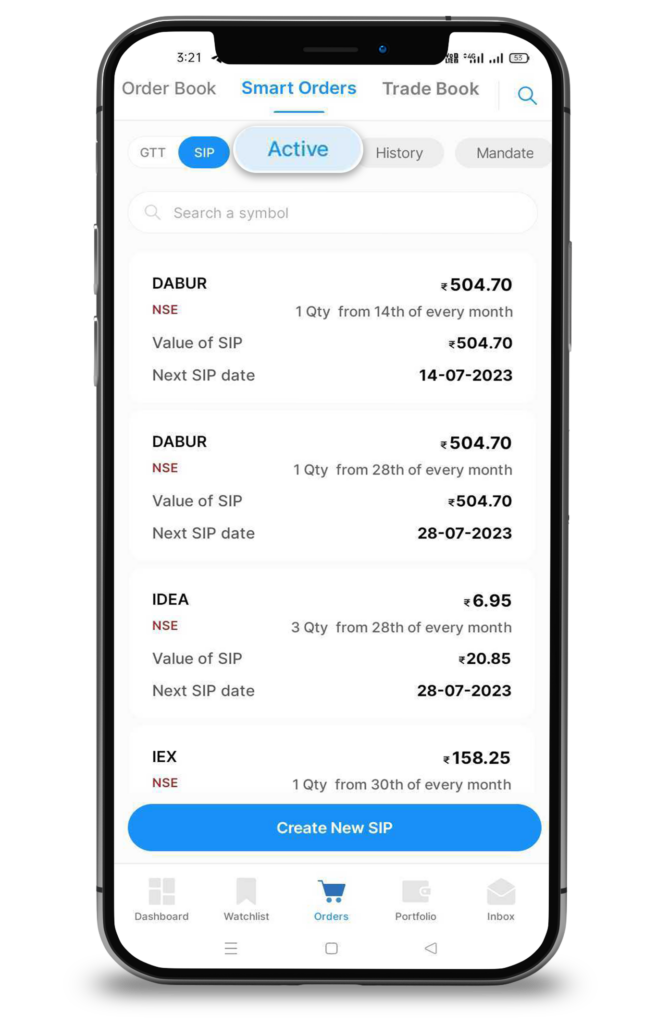


 Easy & quick
Easy & quick
Leave A Comment?