Like buy order, the first task for placing a sell order is to select the scrip which one wishes to sell.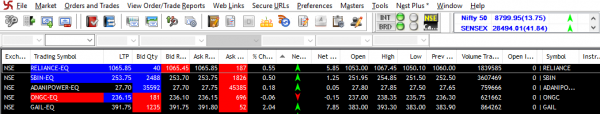
After this, one can right click and select the “sell order entry” tab.
Or one can go to the Orders and Trades option on the menu at the top and select the “Sell Order Entry” tab.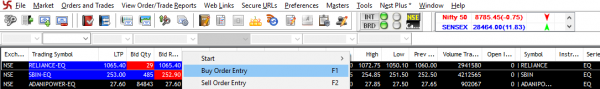
Or one can simply enter the short cut keys from the key board which are “F2” or “-” (minus) button.
This shall open the sell order entry tab which shall look like below.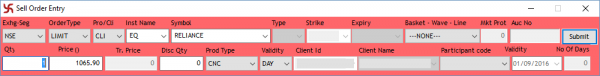
The Order Type and the product type will have the same meaning as for the buy orders. Also the submit button and the transaction password option would be same. For putting a sell order for squaring off the earlier positions, the “Product Type” option should be the same in which the shares were bought earlier. For example – If one had purchased Reliance in “MIS”, the sell order should also be in MIS. Else the order would get rejected (if there is no holding) or a new position would get generated.
However, please note that if the initial order was a buy order, the stop loss order for covering the losses would have to be a “Sell Order”. Eg: If you have bought 1 Reliance share for Rs 1070 and wish to sell if it falls below 1050, the stop loss order would be a sell order with a trigger price of Rs 1050.
Watch the Video Tutorial to Learn How to place sell order in SAMCO NEST Trader?
Platforms
Trading Options
Platforms
Trading Options
Pricing
Trading & Investing
Calculators
Support
Partners
-
Options B.R.O.
-
Example search prompt
-
Example search prompt
-
Example search prompt
-
Example search prompt


