You can access and check StockBasket holdings/ investments through the StockBasket Mobile app but if you still wish to check your StockBasket holdings in Samco Star Backoffice you can follow the steps shown below.
Step 1: Log in to Samco Star Backoffice using BackOffice login credentials. If you are logging in for the first time the password will be your PAN in caps.
Step 2: Go to the StockBasket option in the menu and select the sub-option Active Baskets.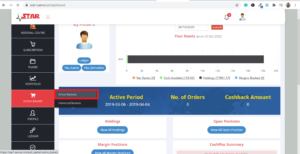
If you wish to check the returns of the StockBaskets which you sold, then click on Historical Baskets.
Step 3: Here can see the details of the StockBaskets you hold and your Total Profit and Loss. You can also analyze the constituents of the StockBaskets by looking at the script-wise profit and loss.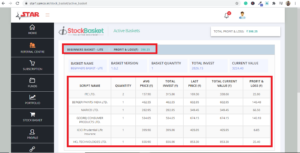
In case you face any difficulty feel free to contact us on 022-22227777 or raise a support ticket by clicking here.
Platforms
Trading Options
Platforms
Trading Options
Pricing
Trading & Investing
Calculators
Support
Partners
-
Options B.R.O.
-
Example search prompt
-
Example search prompt
-
Example search prompt
-
Example search prompt
Knowledge Base
₹20
Brokerage on all trades
Open Free Trading & Demat Account
Trusted by 5.5 Lakh+ Investors
By proceeding, you agree to our Privacy Policy and Terms and Conditions.


 Easy & quick
Easy & quick
Leave A Comment?