Understanding Order Execution
When a pending order is matched and a trade takes place, its status changes to an Executed order. So long as the order is not traded at all, it remains pending, but as soon as it gets even partially traded, it is an executed order. As discussed in the pending order article, a pending order can be executed partially or wholly. In either case, it’s status changes to an executed order.
Executed order example
If A places an order to Buy 100 Shares of Reliance @ Rs. 1015. If there is a seller available at price of Rs. 1015 and with quantity of 100 shares of Reliance then the order will be executed wholly in one go.
But, for the same example if there are 3 sellers available at the price of Rs. 1015 of quantity 50, 30 and 20 each then the order will be executed in 3 parts to fulfil an order of 100 quantity.
Partially Executed Orders
Let’s taken an example of partially executed orders below.
In this example, a single order for 1000 quantity was placed and was executed in 3 parts with 3 corresponding trade numbers and the quantity traded is only 740 shares which is less than the quantity required to be filled. Therefore this is a case of partially executed order.
| Order Number – 1231241232312 Quantity to be filled – 1000 | Trade Number – 15552312 – Quantity filled – 500 |
| Trade Number – 15552313 – Quantity filled – 120 | |
| Trade Number – 15552314 – Quantity filled – 120 |
Fully Executed Orders
Let’s taken an example of partially executed orders below.
In this example, a single order for 1000 quantity was placed and was executed in 3 parts with 3 corresponding trade numbers and the quantity traded is 1000 shares which is the exact same as the quantity required to be filled. Therefore this is a case of fully executed order.
| Order Number – 1231241232315 Quantity to be filled – 1000 | Trade Number – 15552322 – Quantity filled – 500 |
| Trade Number – 15552323 – Quantity filled – 200 | |
| Trade Number – 15552324 – Quantity filled – 300 |
Brokerage on Executed orders
At SAMCO, India’s leading discount brokers, clients are charged a brokerage of Flat Rs. 20 per executed order. This means that you will be charged a brokerage of Rs. 20 only when an order is executed. No brokerage shall be charged for pending orders.
In the above example, the brokerage for an order of buying 100 quantity of Reliance @ Rs. 1015 will be Rs. 20 for both cases.
Also in the examples of partially executed orders and fully executed orders, the brokerage charged on order numbers 1231241232312 and 1231241232315 shall be FLAT Rs. 20 per order only. Client’s will be charged Rs. 20 only irrespective of the number of trades that occur.
When an order is executed your margin is used up and you will balance available for trading reduces for your next trade.
FAQ’s on Brokerage w.r.t Executed Orders
- If an order is pending, will I still be charged brokerage for placing the order?
- No. There is no brokerage applicable on pending orders.
- If against one order, 100 trades are executed, will I still be charged Rs. 20 only for the order?
- Yes. The order is still only 1 executed order and the brokerage shall be Rs. 20 only
- If I cancel an order, do I still need to pay brokerage?
- No. Brokerage is charged only on executed orders.
- If I modify an order, am I charged an additional Rs. 20 for modifying the order?
- No. Since the order being modified is the same as the original order, no additional brokerage shall be charged.
- What if I place an order for a small amount say Rs. 500 only? Will I still be charged Rs. 20?
- No. In case of small value transactions, brokerage charged shall be Rs. 20 or 0.25%, whichever is lower. (2.5% in case of delivery transactions) So in case of a delivery trade of Rs. 500, the brokerage shall be Re. 1 and in other cases it shall be Rs. 12.5
- What if in an options trade, I put in a pending order for 100 Lots, will I be charged per order or per lot and what shall be the brokerage?
- Brokerage on options too is charged per order. It is not charged on a per lot basis. The brokerage shall be Rs. 20 per order irrespective of the fact that an order may have 10 lots
How to Check Executed orders on SAMCO’s online trading platforms?
SAMCO NEST Trader
On the NEST Trader, use the short cut key F8 to check completed or executed orders.
Alternative, you can also check executed orders from the position window. Once an order is executed, its impact is considered in the position window.
SAMCO Web Xpress
On the SAMCO Web Xpress, you can view executed orders in the Order Book/ Position book window. You can also refer our video tutorial on the same – How to view executed orders in SAMCO Web Xpress Terminal.
SAMCO STAR
You can view your executed orders in SAMCO Star Back Office under Tradebook (Trade – wise) / Tradebook Summary (Order – wise) section at the end of each day.
Additional Reference Links


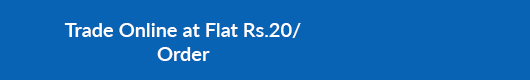
 Easy & quick
Easy & quick
Leave A Comment?