In this article, we will cover step by step process on how you can apply for IPOs via UPI from your Samco Account.
In case you do not have a demat account you can follow this link to open a free demat account online with Samco
Earlier applying for an IPO was a cumbersome process. Either one had to fill the physical form and then submit the same to the broker or filing the IPO form using the Net Bank feature of the banks.
Now a SAMCO client can apply for an IPO online using the SAMCO portal in less than a minute. Along with the SAMCO account, all one needs is one of the UPI 2.0 enabled Apps in their mobile phone.
One can apply for an IPO through SAMCO by following the below steps:
- Visit the IPO page through the link provided in the SMS / E-mail or through our Back Office – SAMCO Star.
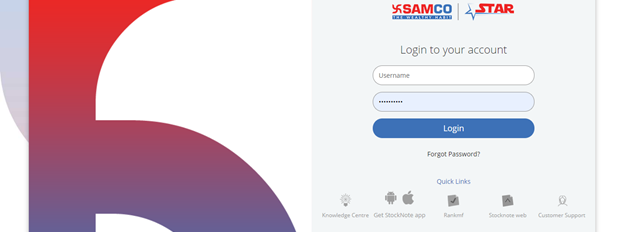
- Next, Select the “Corporate Action” on the Menu page and click on IPO
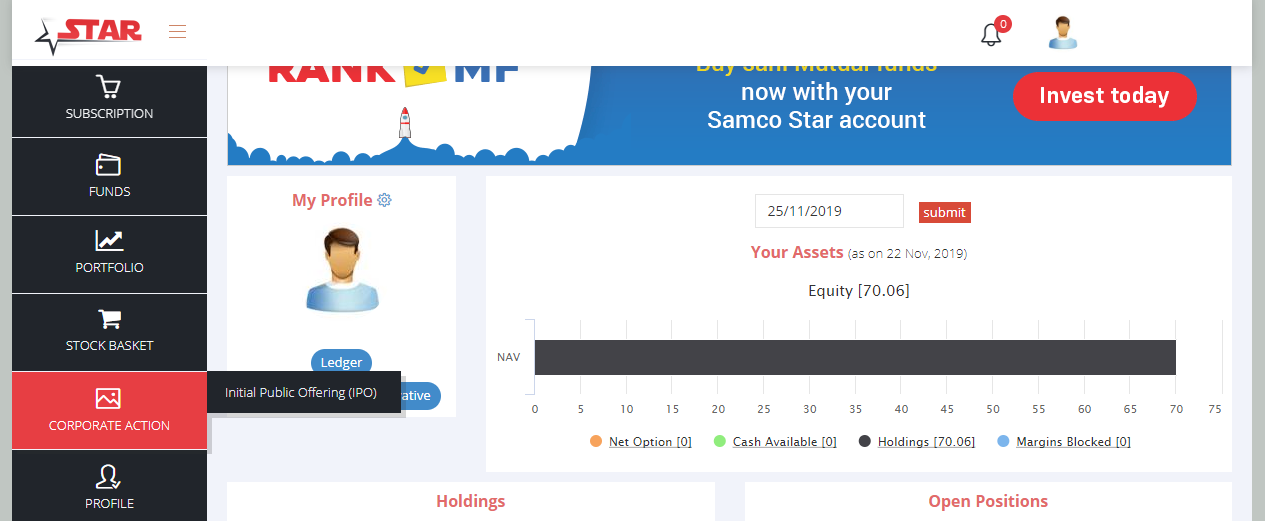
- You will see the screen below, where you can check the current ongoing IPOs. For the first time you can check the SAMCO Recommendation and the Target Price by our dedicated Research Team.
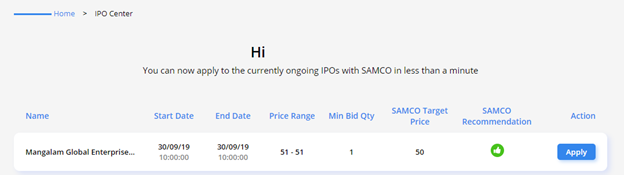
- Click on “Apply” to initiate your IPO Bidding Process.
- On the next screen, you will see the bid entry window. The minimum lot size and the cut-off price would be selected by default. You can change the bid quantity in multiples of the Lot Size and enter the price between the minimum and maximum price.
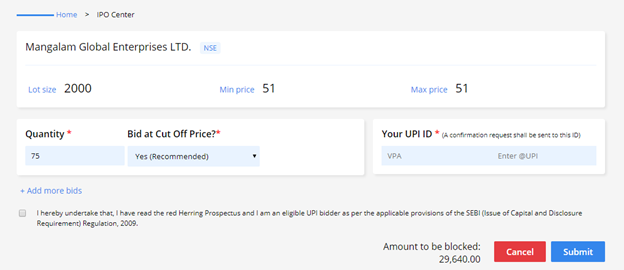
Next, enter the VPA (Virtual Payment Address) / UPI ID from the given list. Please use your own personal UPI ID else the application will get rejected.
- Now tick the Checkbox to accept the declaration and Press the Submit button to proceed with your application.
- Next, you will receive a notification in your UPI APP.
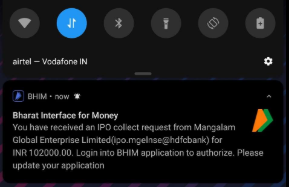
- Click on the notification and you will see a pending mandate request. Click on proceed and accept the mandate.
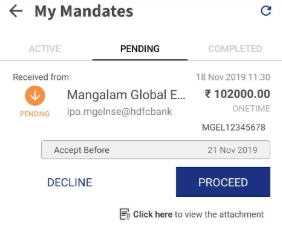
- You can check the status of your application on the Order Status Page.

- You will receive an SMS from NSE confirming your application at the end of the day.
Watch this videos to understand what is IPO and ASBA
Important Points:
- Only Individual and HUFs can bid for the IPO using UPI 2.0 enable app
- The bidding will happen in the retail category where the IPO application amount cannot exceed Rs. 2,00,000.
- Currently, only the following 9 extensions of the UPI 2.0 enabled apps are allowed for bidding:
- @upi
- @axisbank
- @sbi
- @citi
- @citigold
- @okhdfcbank
- @hsbc
- @icici
- @ybl
- One can check the above UPI list as well as the banks eligible for the UPI bidding from the NPCI Website.
- Please note the amount would be blocked and not deducted from your account and the same would be released if there is no allotment to your demat account.
- One can visit the NSE exchange website to check the details of the current IPO as well as the upcoming IPOs.
- The application is not complete until the mandate is successfully approved.
- One can verify the application details even through the exchange by registering on the exchange website:
- One can view the UPI based ASBA process video to know more about IPO applications through UPI.
- The order needs to be entered through the SAMCO portal between 10 a.m. to 5 p.m. on the working days of the IPO.
- The UPI Mandate can be accepted till T+1 day after the issue expiry day up to 12 Noon.
- SAMCO does not charge any fees for the IPO application.
Important Links
Why Samco is the Best Demat Account in India?
Advantages of a Demat Account
Understanding a Demat Account statement
Do’s & Dont’s of a Demat Account
How to use a Demat Account?
Detailed Demat Account charges
—
Visit the Samco Knowledge Centre for more such useful articles
Learn StockMarkets for free on www.tradeflix.com


 Easy & quick
Easy & quick
Leave A Comment?